Virtualizor is a powerful web-based VPS Control Panel using which a user can deploy and manage VPS on servers with a single click. Virtualizor supports KVM, Xen, OpenVZ, Proxmox, Virtuozzo, LXC, etc., with an inbuilt hourly billing system. It’s a well build GUI based VPS control panel and management software.
Virtualizor provides Ready-made OS Templates. You can manually download the OS templates from the OS Templates in Virtualizor Admin Panel. A template is a master copy of the server configuration. It can easily accommodate all the software customization. Thus, it helps in saving time and effort.
Download any client OS template to the location in Node ( /var/virtualizor/Xen or KVM according to the virtualization). We have added the latest version of the Windows OS template(windows-2022).
http://mirror.softaculous.com/virtualizor/templates/windows-2003-x86.img.gz
http://mirror.softaculous.com/virtualizor/templates/windows-2008r2.img.gz
http://mirror.softaculous.com/virtualizor/templates/windows-2012server.img.gz
http://mirror.softaculous.com/virtualizor/templates/windows-2003-x86.img.gz
http://mirror.softaculous.com/virtualizor/templates/windows-2008r2.img.gz
http://mirror.softaculous.com/virtualizor/templates/windows-2012server.img.gz
http://mirror.softaculous.com/virtualizor/templates/windows-2012r2.img.gz
http://mirror.softaculous.com/virtualizor/templates/windows-2016.img.gz
http://mirror.softaculous.com/virtualizor/templates/windows-2019.img.gz
http://mirror.softaculous.com/virtualizor/templates/windows-2022.img.gzFor example:
cd /var/virtualizor/kvm
wget http://mirror.softaculous.com/virtualizor/templates/windows-2022.img.gzThen to extract template run :
gunzip TEMPLATE_NAMEFor example:
gunzip windows-2016.img.gzThen add the template using the below link :

 Tiếng Việt
Tiếng Việt
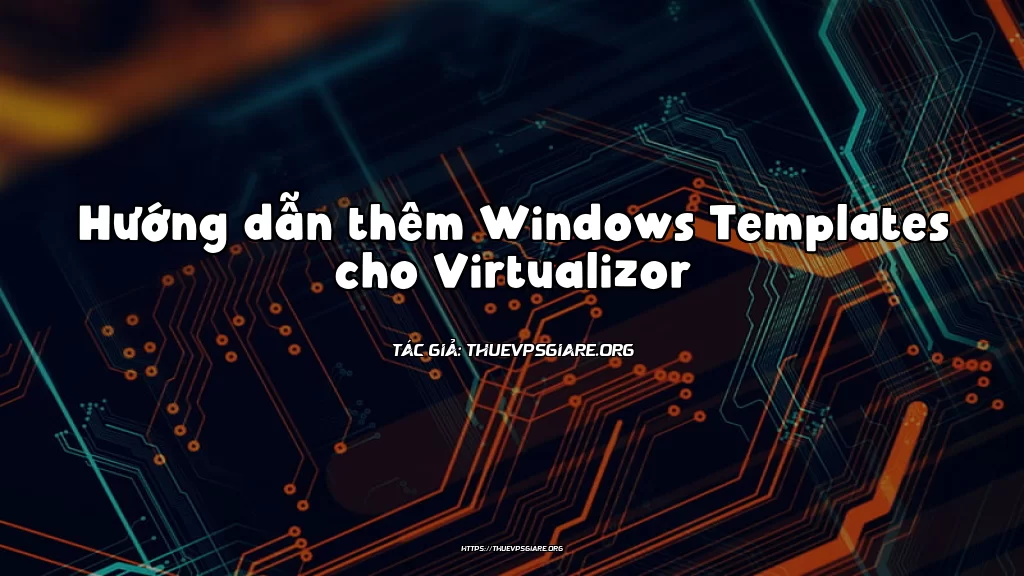
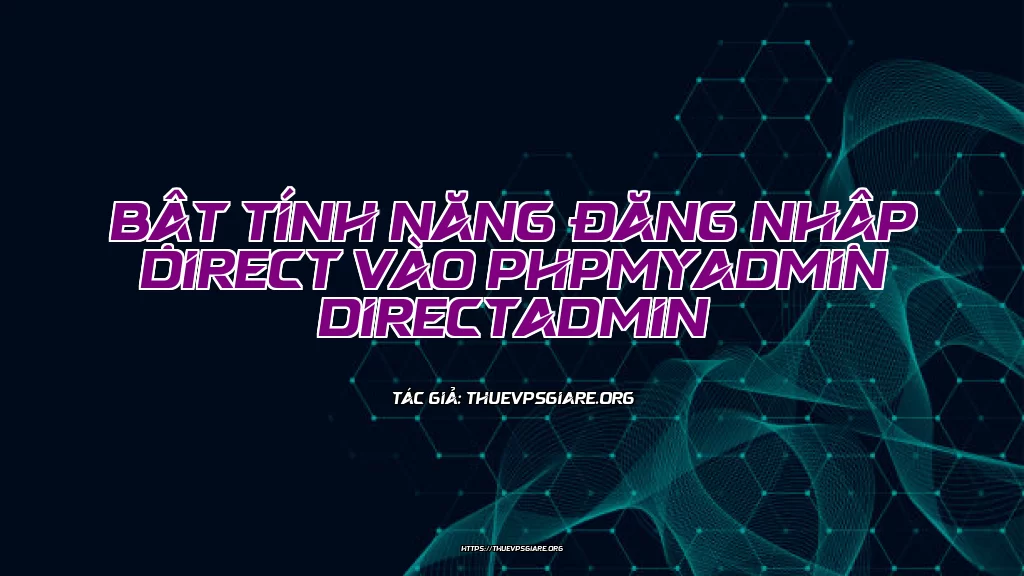
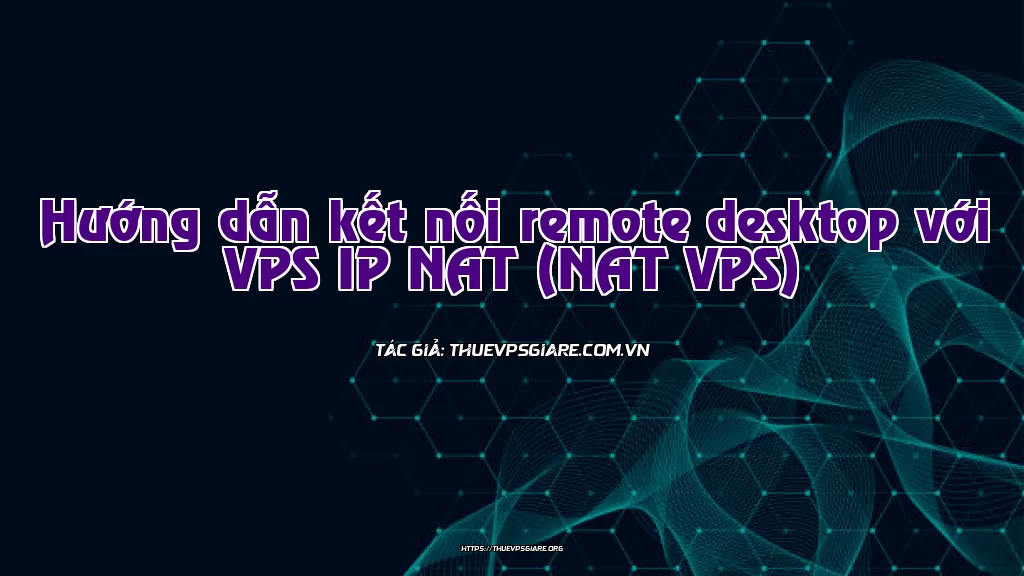

Leave a comment